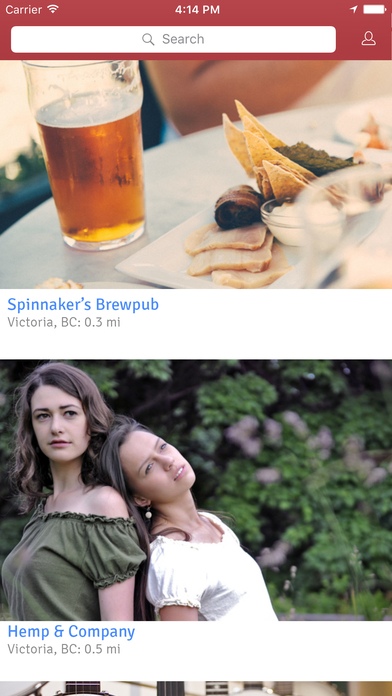Placemaker Local 1.0
Continue to app
Free Version
Publisher Description
The best local businesses have teamed up on Placemaker to make it easier and more fun to choose local. Earn 20 Merits when you discover a new business on Placemaker and 5 Merits at your usual haunts. All your Merits, regardless of where you earned them, can be redeemed for gift cards and rewards from any participating business! Consider this a big thank you for choosing local. Getting Started + Set up a FREE account after downloading the app + Browse the participating businesses or, if you re at a business, tap *I m Here* + You ll immediately earn Merits (that are good at all businesses) and probably some punches (that are good only at the specific business where you earned em like a paper punch card without the paper) Why Use Placemaker + The best way to support local businesses and all the goodness they bring to the community (more jobs, sense of place and character, more tax revenue, more dollars circulating locally) + One app for all the rewards programs across multiple businesses During the holidays, we roll out magical tokens that give you more goodness for your patronage Who We Are + Placemaker helps communities thrive with wealth, worth, and a sense of place. We focused our efforts on independent businesses because they are a kingpin metric for vitality in a community. Want More Businesses in Your Area to Join? + Give a holler to info@placemaker.co
Requires iOS 8.0 or later. Compatible with iPhone, iPad, and iPod touch.
About Placemaker Local
Placemaker Local is a free app for iOS published in the Food & Drink list of apps, part of Home & Hobby.
The company that develops Placemaker Local is Supportland LLC. The latest version released by its developer is 1.0.
To install Placemaker Local on your iOS device, just click the green Continue To App button above to start the installation process. The app is listed on our website since 2016-09-23 and was downloaded 3 times. We have already checked if the download link is safe, however for your own protection we recommend that you scan the downloaded app with your antivirus. Your antivirus may detect the Placemaker Local as malware if the download link is broken.
How to install Placemaker Local on your iOS device:
- Click on the Continue To App button on our website. This will redirect you to the App Store.
- Once the Placemaker Local is shown in the iTunes listing of your iOS device, you can start its download and installation. Tap on the GET button to the right of the app to start downloading it.
- If you are not logged-in the iOS appstore app, you'll be prompted for your your Apple ID and/or password.
- After Placemaker Local is downloaded, you'll see an INSTALL button to the right. Tap on it to start the actual installation of the iOS app.
- Once installation is finished you can tap on the OPEN button to start it. Its icon will also be added to your device home screen.